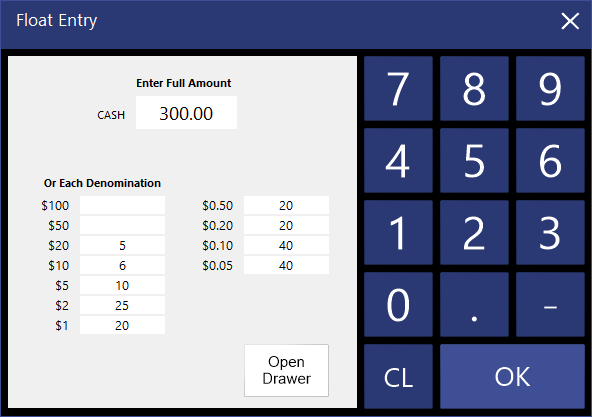
Tip!
When the Idealpos Region is set to USA (configured by viewing the Back Office Dashboard then going to:
Setup > POS Terminals > Modify > Main Settings > Region), all references to "Float" will be substituted with "Starting Bank".
Starting Bank and Float perform the same function, with the only difference being the name/descriptor depending on your locality or region.
The Float Count Entry function is used to enter a float into the drawer before any sales takes place.
This ensures the staff are responsible for the totals in the drawer before the shift starts.
If you have not used this function before, you will need to perform an End of Shift to activate the Float Count Entry for the first time.
When the Clerk first logs into the POS Screen, the Float Count Entry will display.
Either enter the total value for the float, or use the denomination values to enter each in correctly.
You can be prompted to confirm the entry as this will affect financial details.
A receipt will print to the receipt printer which can be placed in the drawer to confirm the staff member counted the drawer properly.
When an End of Shift function is run, POS will reduce what it expects from the Cash Tender to the value of the Float Count.